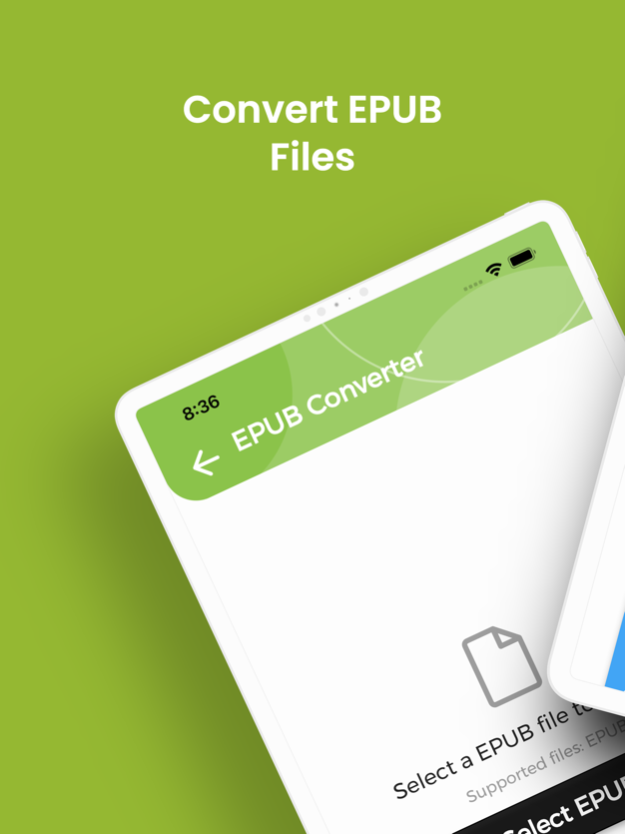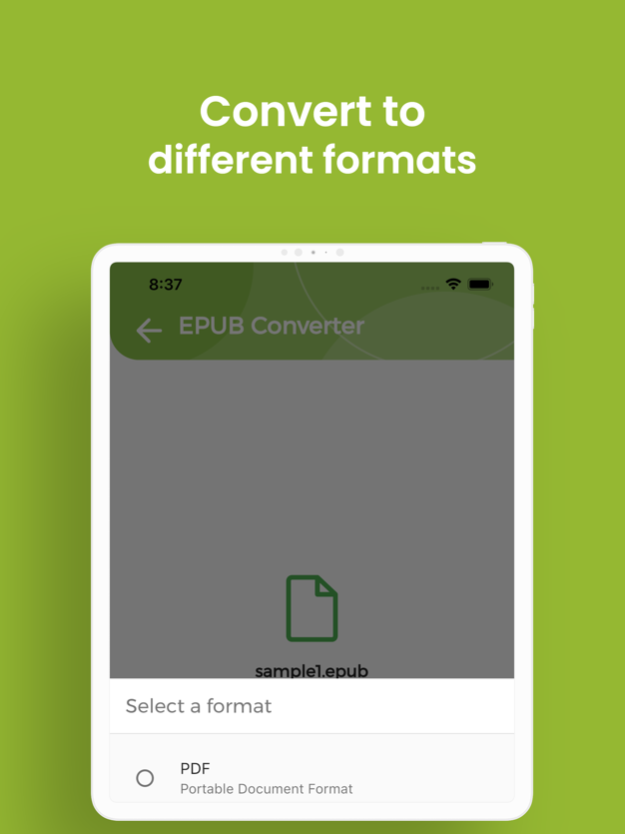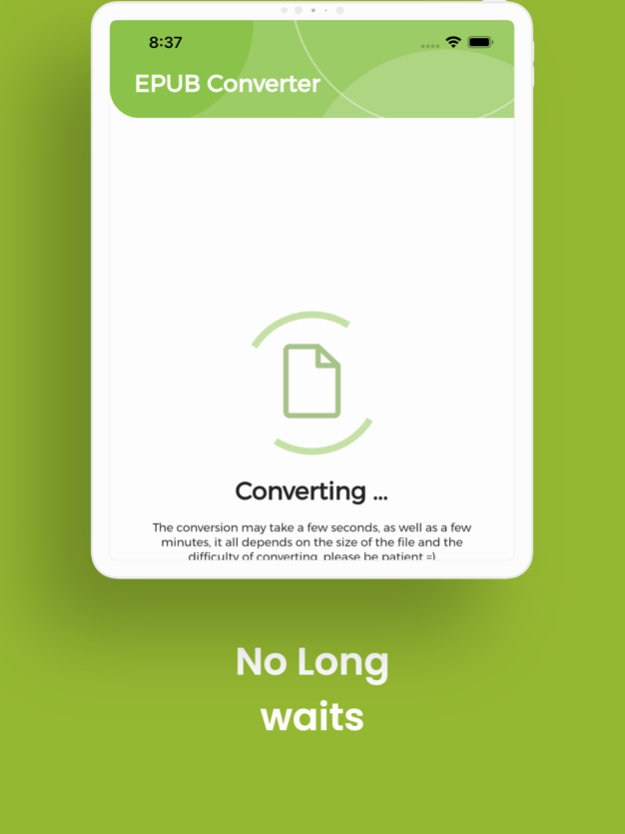EPUB Converter, EPUB to PDF 1.5.13
Free Version
Publisher Description
Do you need to convert your EPUB file to another file?
Convert EPUB to PDF? EPUB to MOBI?
Convert your EPUB file easily and completely free of charge (No additional costs)
Make your EPUB files easy to view by converting them into other formats.
This conversion application allows you to convert any EPUB file to other files like PDF, TXT, WORD, DOCX HTML, ODT, MOBI, AZW3 and DJVU, it can also convert other files to EPUB.
No limit on conversions or exaggerated waiting times and totally free!
Main features of EPUB Converter
Excellent conversion quality.
Very fast conversions, stop waiting for absurd times to convert your files.
Totally free, without subscriptions or additional payments.
Convert from EPUB (EPUB to PDF) and from (EPUB to MOBI)
No limit on the number of converted files and on the file size.
Supported extensions: PDF, TXT, WORD, DOCX HTML, ODT, MOBI, AZW3 and DJVU
Easy and fast!
Make EPUB files private, no email required, just select the file you want to convert and convert it. Without wasting time in the registration process. When the conversion is complete, the file will be available for use.
You can convert an unlimited number of files. The EPUB converter is completely free and there is no limit on the number of files converted. The conversion speed depends on the size of the file.
All the converted files are saved in the root folder of your phone, in the folder "EPUB Converter"
Application translated into the following languages: Spanish, English, French, German, Italian, Portuguese, Russian.
Oct 6, 2022
Version 1.5.13
Fixed bugs that prevent file conversion
Additional file conversion improvements
About EPUB Converter, EPUB to PDF
EPUB Converter, EPUB to PDF is a free app for iOS published in the System Maintenance list of apps, part of System Utilities.
The company that develops EPUB Converter, EPUB to PDF is Alberto Gonzalez. The latest version released by its developer is 1.5.13.
To install EPUB Converter, EPUB to PDF on your iOS device, just click the green Continue To App button above to start the installation process. The app is listed on our website since 2022-10-06 and was downloaded 2 times. We have already checked if the download link is safe, however for your own protection we recommend that you scan the downloaded app with your antivirus. Your antivirus may detect the EPUB Converter, EPUB to PDF as malware if the download link is broken.
How to install EPUB Converter, EPUB to PDF on your iOS device:
- Click on the Continue To App button on our website. This will redirect you to the App Store.
- Once the EPUB Converter, EPUB to PDF is shown in the iTunes listing of your iOS device, you can start its download and installation. Tap on the GET button to the right of the app to start downloading it.
- If you are not logged-in the iOS appstore app, you'll be prompted for your your Apple ID and/or password.
- After EPUB Converter, EPUB to PDF is downloaded, you'll see an INSTALL button to the right. Tap on it to start the actual installation of the iOS app.
- Once installation is finished you can tap on the OPEN button to start it. Its icon will also be added to your device home screen.